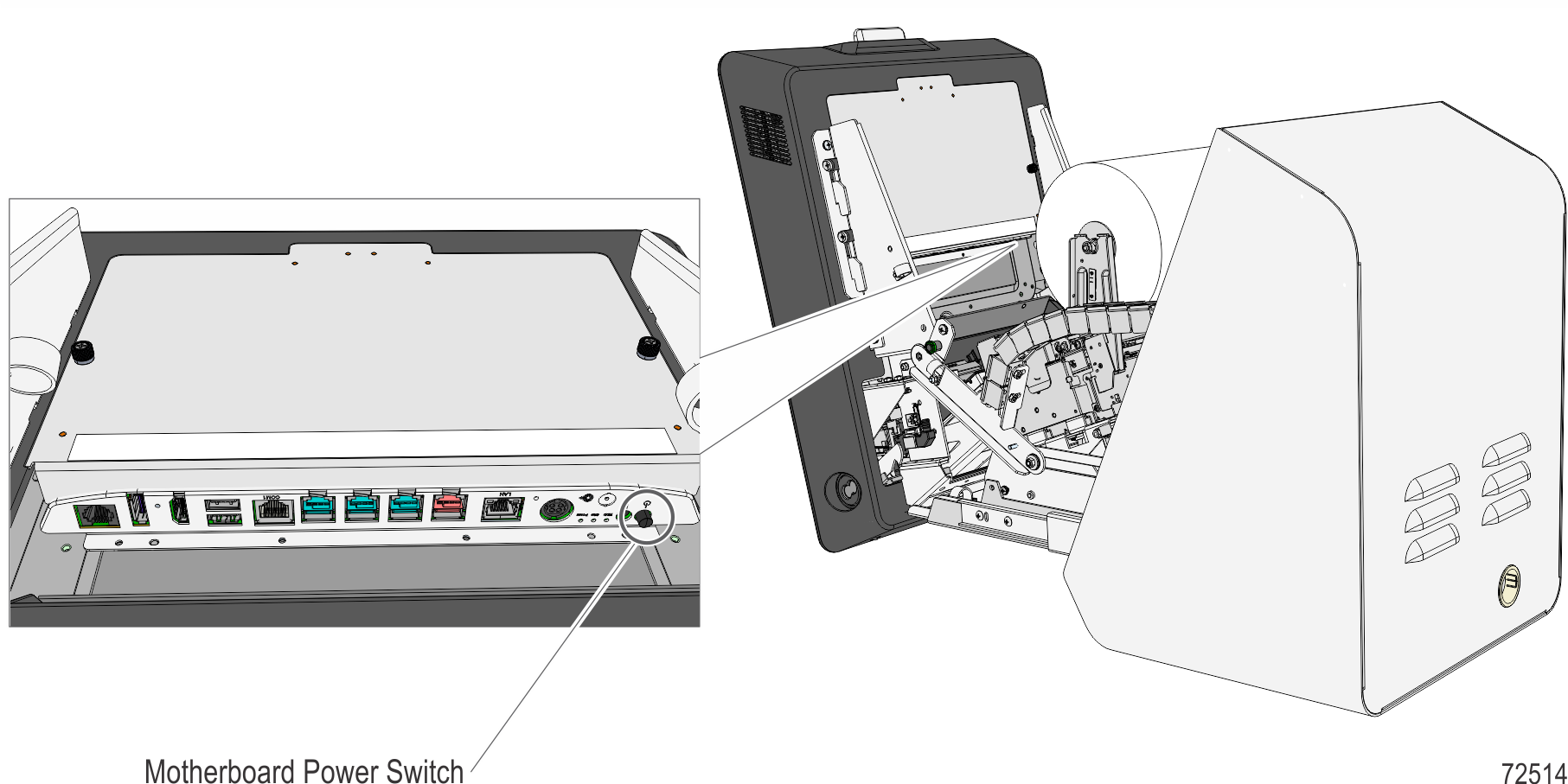Connecting External Cables
Connect the External UPS cable to power up the system and the LAN cable to allow access to a network.
1.Route the LAN Cable to the kiosk through the cable entry hole, passing through the pedestal p-loop and up to the countertop.
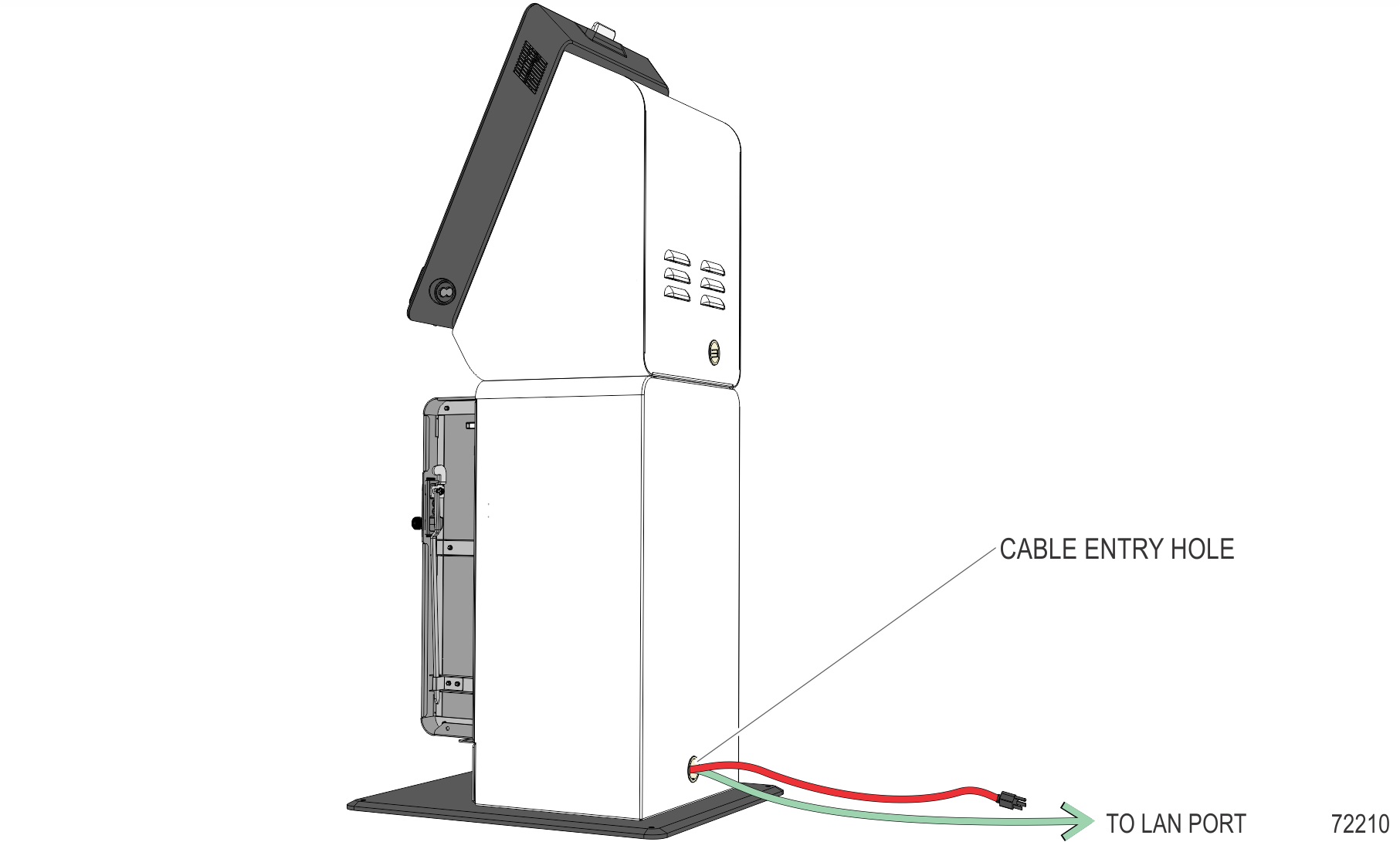
2.Open the Countertop. See Opening the Countertop.
3.Connect the LAN cable to the LAN coupler.
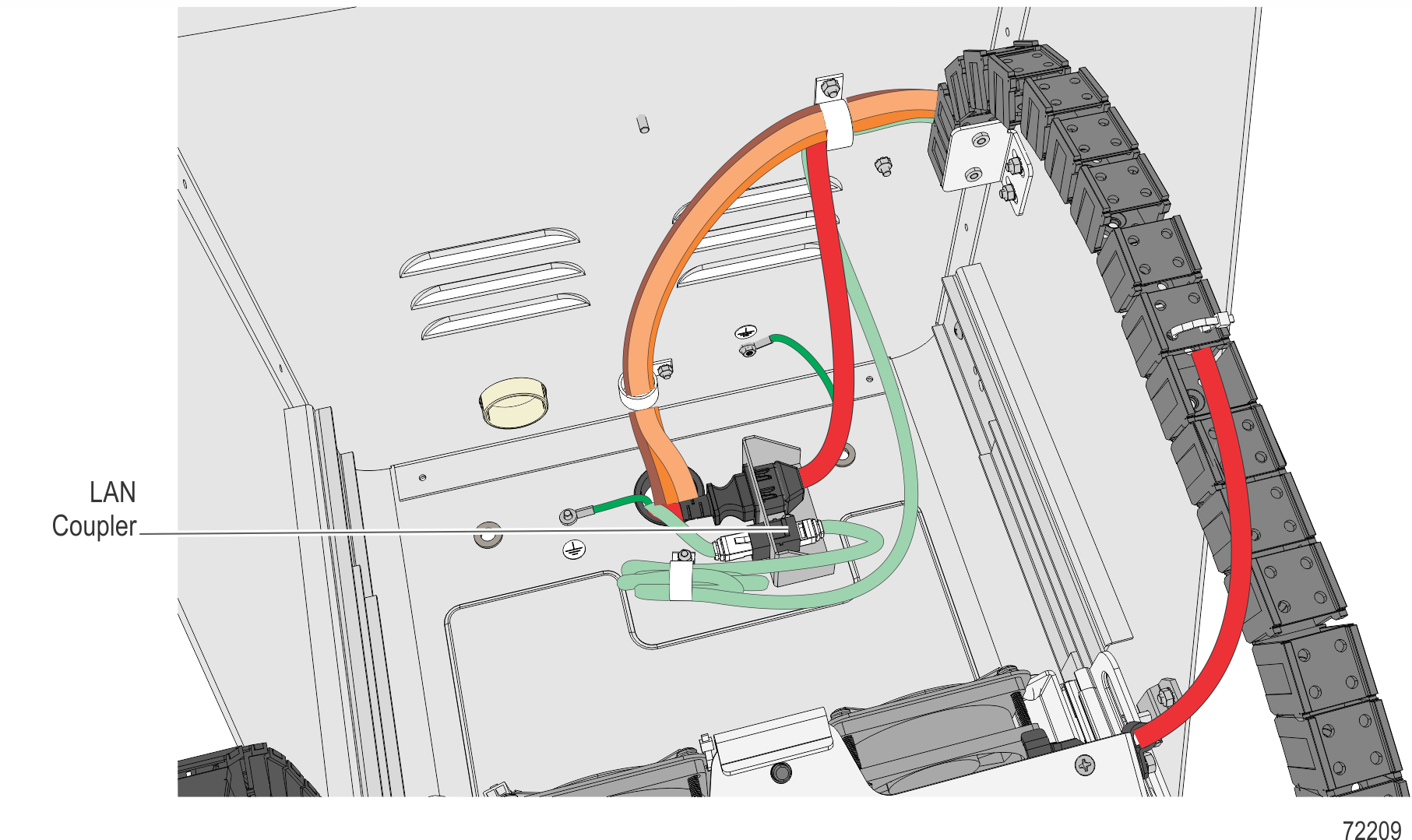
4.Plug the External UPS cable to the AC power source.
Note: For kiosk with 220V UPS, plug the other end of the cable first to the UPS.
5.Push the UPS Power switch to turn ON the kiosk.
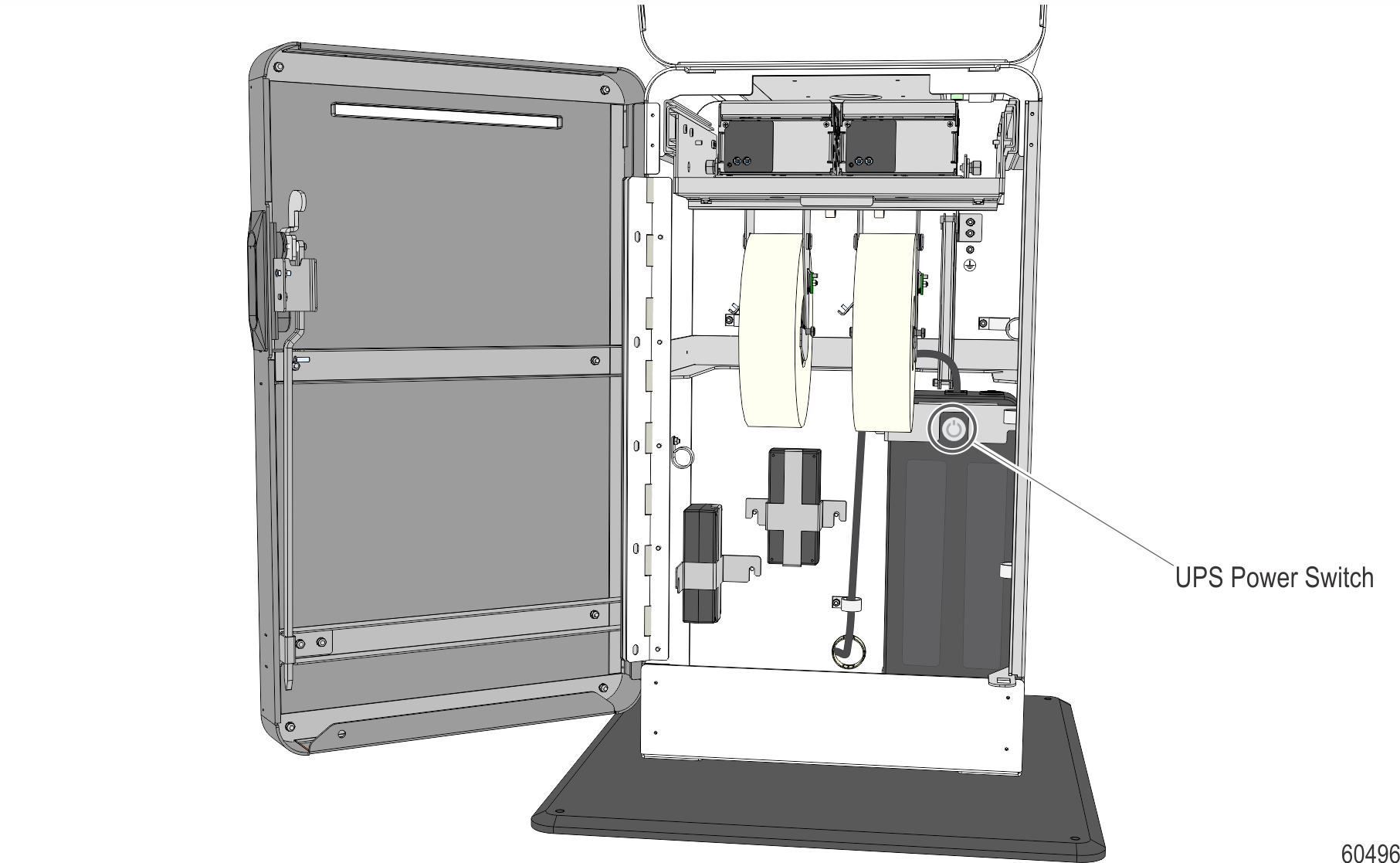
Note: The BIOS controls how the unit powers up. If the kiosk does not power up, press the Motherboard Power Switch to turn it ON.